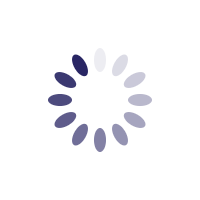Lock/Unlock Card Features
Convenient and Secure
Take charge of your debit card like never before through the Mobile Banking App and Online Banking. If your card goes missing, simply log into the mobile banking app or online banking anytime, to instantly lock and secure your card and if found you can easily unlock at your convenience. Lock if you notice an unauthorized purchase and keep your card secured until you can contact us to resolve the matter.
This feature allows you to quickly and easily lock and unlock your card hassle-free providing debit card management at your fingertips.
Log into your online banking or mobile app, to familiarize yourself with the new features:
-
- Lock/unlock your debit card(s) from all purchases and ATM transactions.
- Lock/unlock contactless(tap) transaction only.
Mobile App: How to lock your card?
1. Sign In
2. Click on the More menu (bottom right corner) > Manage Debit Cards
3. Lock Debit Card: Toggle on to lock your card temporarily. Toggle off to use it again.
4. Lock Contactless smart card: Toggle on to restrict all tap transactions. Toggle off to use it again.
Online Banking: How to lock your card?
1. Sign In
2. Click on the Accounts menu > Cards > Manage Debit Cards
3. Lock Debit Card: Toggle on to lock your card temporarily. Toggle off to use it again.
4. Lock Contactless smart card: Toggle on to restrict all tap transactions. Toggle off to use it again.