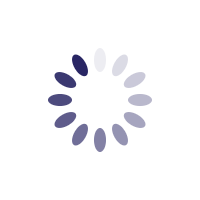October is Cybersecurity Awareness Month
Protecting yourself online
Cyber Security Awareness Month is designed to help Canadian stay secure online by sharing simple, effective steps to protect yourself and your devices. With Cybercrime on the rise again this year, we've created the following checklist to help you safeguard your online presence.
Online Safety Checklist:
- Protect your computer by ensuring your operating system and security software are up-to-date
- Secure your online accounts, use strong passwords and, where possible, enable two-factor authentication
- Secure your devices and internet connections by using a reliable firewall and antivirus software
- Be cautious with sites offering free music, game, movie, and adult content - they may attempt to install viruses or malware without your knowledge
- Look out for pop-ups, spelling formatting errors which could indicate a phishing attempt
- Be skeptical of attachments and links as they could carry malware or spyware
- Never give anyone remote access to your computer
- Disable your webcam or storage devices when not in use
- If you experience technical issues, consult a local technician
- Don't be afraid to say no to unsolicited offers or help
In 2023, frauds associated to buying or selling goods or services online accounted for more than $10.5 million in reported losses. This bulletin will provide guidance on what to watch for before making a purchase or selling items online.
Spot the Scams:
Scam Alert! Beware of Concert or event tickets on high demand or sold out for sale on social media or classified websites. Fraudsters often impersonate a friend whose social media account was compromised to solicit payment and will capitalize on supply shortage and the buyer's vulnerability and will ask for urgent payment immediately.
Scam Alert! Fraudsters Post fake ads for rental properties in ideal locations at low prices to lure consumers. After sending stolen photos, they will ask for a quick payment to “secure” the property. Never transfer money without verifying the legitimacy of the rental.
Scam Alert! Beware of websites offering drastic discounts (e.g., “Today Only!” sales). Avoid sites linked through paid social media ads on various sites - including social media (Facebook, Instagram et al) and only shop on reputable websites. Notably, counterfeit goods are often inferior in quality and can pose health risks. Consumers are urged to destroy the product or deny delivery if product has not been received. By doing so, the seller subsequently loses the cost of the product and is unable to re-victimize others.
Scam Alert! Fraudsters may contact you when you're selling items online, offering to buy without seeing the product or promising to pay above the asking price to cover shipping. Be cautious of fake payment notifications asking for a tracking number before releasing funds. Counterfeit cheques, compromised credit cards or fake email notification stating that the payment is pending are tactics the fraudsters also use in these types of frauds. The seller will also be asked to ship the product and provide the tracking number in order to release the payment. Shortly after, the seller realizes that the payment notification is fake and that no money is available.
Scam Alert! If you are selling a vehicle online, fraudsters may ask for a “VIN report” which provides an accident history of your vehicle. Fraudsters will send a link to a website that will ask for your credit card information to access the report. Once you provide your credit card information, your card can be used for fraudulent purchases or transactions.
Scam Alert! Fraudsters may express an interest in purchasing an item you have for sale. They will claim that they are sending an e-transfer to pay for the item, but in reality, it's a request for funds from your account or could be a phishing message asking for your banking credentials.
Buying and selling online - Fraud warning signs
- Be cautious of blowout sales or greatly reduced prices (e.g. 80%)
- Beware of rental units that are listed below fair market value
- Notice text with spelling errors or references to the product as “the item”
- Beware of requests asking for money to cover shipping fees or vaccinations when purchasing a pet
- Beware of buyers who want to buy without seeing the product first
- Beware of overpayments for items you are selling
- Beware QR codes asking to confirm your banking information
- Beware of messages stating there is a payment problem with your PayPal account
How to protect yourself
- Know the market value of the product you are looking for
- Locate and verify the sellers contact information (address, phone number, email) before you buy
- Look for customer reviews and ratings from third-party sources
- Use a payment method with fraud protection (e.g. pay by credit card)
- Whenever possible, buy locally. Pick up the items and provide the payment in person
- Review all email information to make sure they are coming from a legitimate source
- Never transfer funds (e.g. shipping company) in order to receive a payment for an item you're selling
- Do your research and use reputable websites to purchase VIN reports
- Do an online search to see if anyone has already reported the fraudulent buyer or seller
- Learn more tips and tricks for protecting yourself
Anyone who suspects they have been the victim of cybercrime or fraud should report it to their local police and to the Canadian Anti-Fraud Centre's online reporting system or by phone at 1-888-495-8501. If you were targeted, but did not fall victim, report it to the CAFC anyways.
This information was taken from the Protecting yourself online (antifraudcentre-centreantifraude.ca)